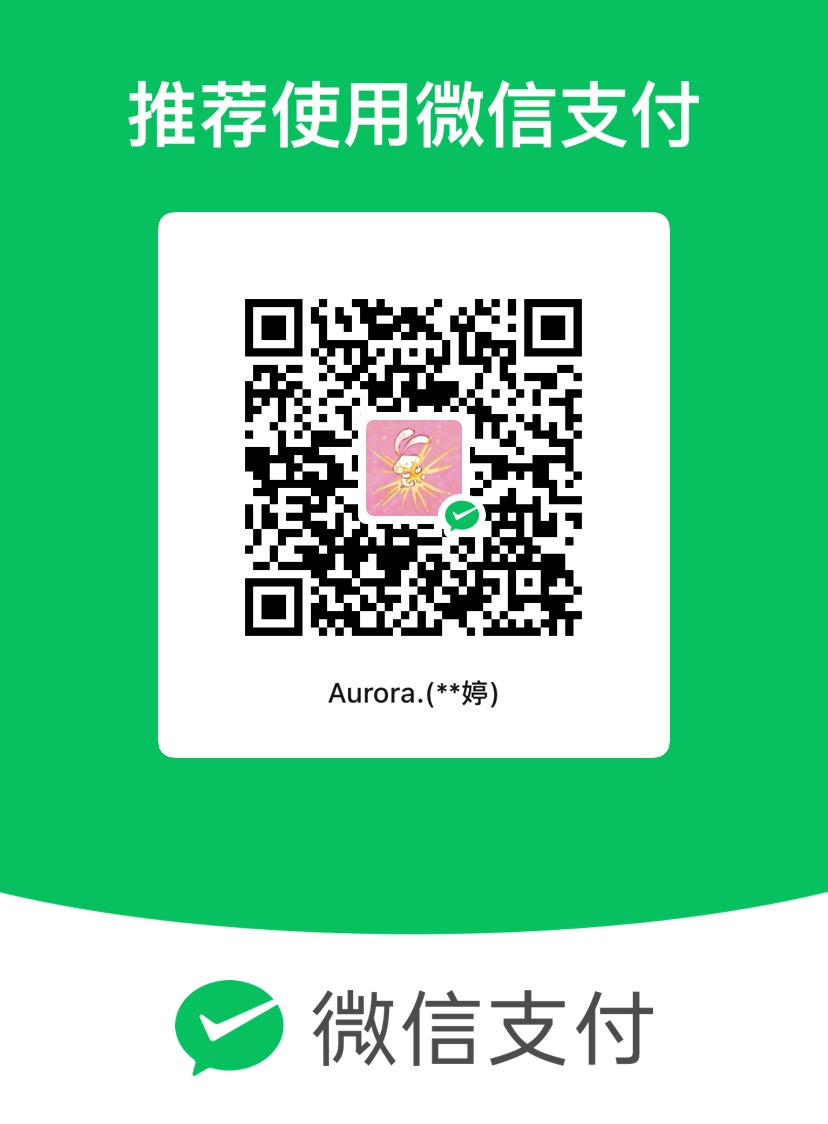1
2
3
4
5
6
7
8
9
10
11
12
13
14
15
16
17
18
19
20
21
22
23
24
25
26
27
28
29
30
31
32
33
34
35
36
37
38
39
40
41
42
43
44
45
46
47
48
49
50
51
52
53
54
55
56
57
58
59
60
61
62
63
64
65
66
67
68
69
70
71
72
73
74
75
76
77
78
79
80
81
82
83
84
85
86
87
88
89
90
91
92
93
94
95
96
97
98
99
100
101
102
103
| import requests
from bs4 import BeautifulSoup
import time
import os
import random
import json
def baidu_search(keyword, page_num=3):
user_agents = [
"Mozilla/5.0 (Windows NT 10.0; Win64; x64) AppleWebKit/537.36 (KHTML, like Gecko) Chrome/110.0.0.0 Safari/537.36",
"Mozilla/5.0 (Windows NT 10.0; WOW64) AppleWebKit/537.36 (KHTML, like Gecko) Chrome/110.0.0.0 Safari/537.36",
"Mozilla/5.0 (Windows NT 10.0; Win64; x64) AppleWebKit/537.36 (KHTML, like Gecko) Chrome/109.0.0.0 Safari/537.36",
]
headers = {
"User-Agent": random.choice(user_agents),
"Accept-Language": "zh-CN,zh;q=0.9",
}
results = []
added_links = set()
for page in range(page_num):
pn = page * 10
search_url = f"https://www.baidu.com/s?wd={requests.utils.quote(keyword)}&pn={pn}"
print(search_url)
try:
response = requests.get(search_url, headers=headers, timeout=10)
response.raise_for_status()
print(f"第 {page+1} 页请求成功,状态码:{response.status_code}")
response.encoding = response.apparent_encoding
soup = BeautifulSoup(response.text, 'html.parser')
containers = soup.find_all('div', class_='c-container')
for container in containers:
title_tag = container.find('h3', class_='t')
if not title_tag or not title_tag.a:
continue
title = title_tag.get_text(strip=True)
link = title_tag.a['href']
if link in added_links:
continue
abstract = ""
abstract_tag = container.find('div', class_='c-abstract') or \
container.find('div', class_='content-right_8Zs40') or \
container.find('span', class_='c-font-normal') or \
container.find('span', class_='content-right_2s-H4') or \
container.find('div', class_='c-span-last') or \
container.find('span', class_='content-right_1THTn') or \
container.find('div', class_='right-link_NlGkt')
if abstract_tag:
abstract = abstract_tag.get_text(strip=True).replace('\n', ' ')
results.append({
'title': title,
'abstract': abstract if abstract else "暂无摘要信息"
})
added_links.add(link)
if len(results) >= 10 * page_num:
break
time.sleep(random.uniform(1, 3))
except Exception as e:
print(f"第 {page + 1} 页请求异常:{str(e)}")
return results
def save_results_to_file(results, keyword):
filename = os.path.join(os.getcwd(), f"{keyword}_search_results.json")
with open(filename, 'w', encoding='utf-8') as f:
json.dump({
"keyword": keyword,
"total": len(results),
"results": results
}, f, ensure_ascii=False, indent=2)
print(f"√ 搜索结果已保存至 {filename}")
if __name__ == "__main__":
keyword = "李白"
search_results = baidu_search(keyword, page_num=10)
if search_results:
print("search success")
save_results_to_file(search_results, keyword)
else:
print("× 搜索结果获取失败,请检查网络或重试")
|